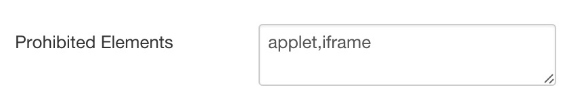Gobot can work on all websites. Follow the steps below to get Gobot running on your Joomla! site in two steps.
- Create a chatbot
The first step is to create your bot and retrieve its embed code. In Gobot, after clicking Publish and then Instal Gobot, you click Copy to clipboard to copy your embed code. See the section focused on publishing of this Gobot guide if you require step-by-step instructions.
- Paste embed code into a module in your Joomla! site
The second step is to add the Gobot embed code you just copied to your Joomla! site.
Head on over to Joomla.org and login into your admin account.
Before we can add the embed code to a Module, we need to modify our Tiny MCE Plugin’s settings.
To do this, navigate to the Plugin Manager section of your admin and select the Editor – TinyMCE plugin to edit.
On the edit screen, scroll down to the Prohibited Elements setting. By default this field will contain script, applet, iframe. You’ll need to remove script from this field (it should look like image below AFTER your deletion) so we can add our embed code. Save the changes to your plugin.
Next, add the Gobot embed code to a Module. Navigate to your Module Manager area and select the New button.
On the next screen, select Custom HTML from the list as the Module Type you wish to add.
When creating your Custom HTML Module, first give your Module a Title to easily identify it (e.g., Gobot).
Then, from the TinyMCE toolbar select Tools > Source Code.
This will open a modal window where you can paste your campaign’s embed code! Select OK after pasting your code.
Next, from the right-hand options you’ll want to set the Show Title option to Hide.
Finally, we need to set the position of our embed code. Choose Footer from the Position pull down menu.
Be sure to Save your Module when you’re finished.
Your Gobot is now officially connected to your Joomla! site! Go back to the Gobot tab in your browser, click on one of the pre-built bots in the left hand panel (chosen for you based on the goal you indicated in the signup process) or script your bot from scratch, and then click Publish and make live. Next time you visit your Joomla! site your new bot will welcome you!
Copyright 2017, Gobot LLC, All rights reserved.